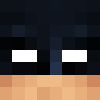Posts: 5,118
Threads: 196
Joined: Mar 2012
Reputation:
0
For the signature, you want to have the image hosted. I would recommend uploading your image onto imgur.com. To take screenshots ingame, use the "F2" button, and if it doesn't do anything, press the Function key (FN) as well as the F2 button. To find your screenshot, you have to take some more steps.
Windows:
Press the windows key and type in "%appdata%" in the bar.
Click roaming, and click ".minecraft" Find the screenshots folder and your screenshot should be the last one. Move it to a better place, like "Pictures".
Mac:
Go into Finder then Hover and click "Go" on the very top bar of your screen
Press the "alt/option" key, and you will see "Library" show up. Click that.
Find "Application Support", and double click.
Then find the minecraft folder.
Go into screenshots folder, and find your image. It should be the last one.
Move it to a better place, like "Pictures"
Uploading:
Either upload to imgur and use the [img] BB codes, or press the "Upload attachment" in the blue box below the main text box.
Choose your file, put a comment, then press "Add the file". You can choose to put it inline, or leave it as it is and it will appear on the bottom of the post.
Then submit your post!
Posts: 5,118
Threads: 196
Joined: Mar 2012
Reputation:
0
I have owned Macs and PCs, so I know my ways lol
Posts: 5,118
Threads: 196
Joined: Mar 2012
Reputation:
0
lol, user "Kids" parental computer
Posts: 5,118
Threads: 196
Joined: Mar 2012
Reputation:
0
make the image smaller, I don't want to look at that everytime you post, shorten it down. I don't want to spend extra time scrolling to be able to pass your image.
 " title="Wink">
" title="Wink">