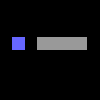2014-09-29, 09:08 AM
How do i post screen shots?
I got the picture i just dont know how to post it.
The general info is
Player reported: kraftdinerninja
Reason: spamming a website with racial remarks
This was some time ago, maybe a week or less, but if you do the crime, you do the time.
I got the picture i just dont know how to post it.
The general info is
Player reported: kraftdinerninja
Reason: spamming a website with racial remarks
This was some time ago, maybe a week or less, but if you do the crime, you do the time.